Events
Icons
Event icons are all circular. A summary of the various event icons can be found in the following table:
| Event Types | Start Event | Intermediate Event | End Event | Terminate Event | Boundary Event |
|---|---|---|---|---|---|
| Normal Event | 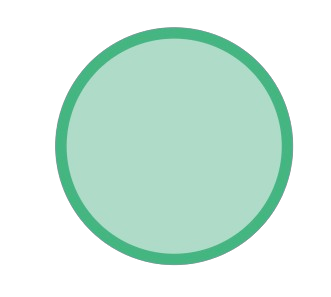 | 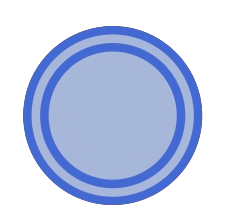 | 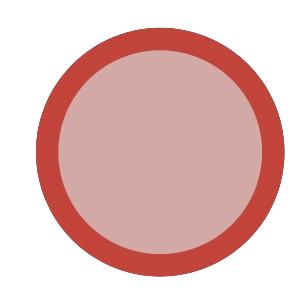 |  | \ |
| Message Receiving Event |  |  | \ | \ | |
| Message Sending Event | \ |  | \ | \ | |
| Timer Event |  | \ | \ | \ | 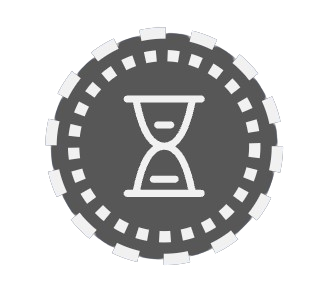 |
| Error Event | \ | \ | \ | \ | 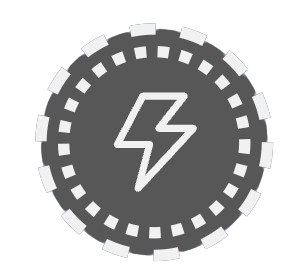 |
| Conditional Event |  |
Note
In the table, " \ " represents the absence of an event. A gray background indicates a function that is not currently available but will be implemented in the future.
Basic Concepts
- Event components control the execution of a process, responsible for creating, transmitting, and destroying triggers within the process.
- Events can be categorized as Start Events, Intermediate Events , End Events, and Boundary Events, according to their position in the process.
- Events can be categorized as Normal Events, Message Receiving Events , Message Sending Events , Timer Events, Error Events, and Conditional Events , according to their working mechanisms in the process.
- Each event is described using a format: "Mechanism-Position-Event," such as Timer Start Events and Error Boundary Events.
Function Overview
- Start Events: These are used to create a Trigger at the beginning of a process.
- Intermediate Events: These are used in the middle of a process. They do not affect the current process Trigger but might create new Triggers to initiate other processes (like Message Sending Intermediate Event) or receive Triggers from external sources (like Message Receiving Intermediate Event).
- End Events: These are used to destroy a Trigger at the end of a process.
- Terminate Events: End Events can be Normal End Events or Terminate Events. Both types destroy the current trigger. However, Normal End Events only conclude the current process run, while Terminate Events stop the entire simulation run.
- Normal Events: These can only be triggered once. As a Start Event, a Normal Event can be either active or passive.
- Message Receiving Events: These Create a Trigger after receiving a message and can only be passive. As Start Events, they can trigger process execution independently. As Intermediate Events, they require the convergence of the Start Event Trigger and the received message Trigger to trigger the subsequent process.
- Message Sending Events: These send a message to Create a new Trigger that triggers the receiver. The current Trigger continues the process and can only be used as an Intermediate Event.
- Timer Events: Timer (Timed) Start Events are used to initiate a process multiple times within a certain period. They can be either active or passive. Timer Boundary Events are used to start timing after a specific component is triggered, and the subsequent process is triggered when the timing is completed.
- Boundary Events: These are based on activity components and are used to capture exceptions during action execution.
- Error Events: These trigger the subsequent process when a specified error occurs and can only be used as a Boundary Event.
- Conditional Events: These trigger the subsequent process when conditions are met.
- All events have no data output.
- Unlike activity components, the computation of all events co-occurs with the arrival of the trigger.
- Details about the specific working mechanisms are described in subsequent chapters.