Boundary Events
Icon
Function
Boundary events are attached to process activity objects. They monitor for exceptions based on predefined conditions when the associated activity is executed. If an exception arises, the boundary event initiates the execution of its subsequent process branch.
Key Points
Non-independent
Boundary events cannot exist independently, they must be attached to a particular process activity component.
How Boundary Events Work
- During the execution of an attached activity object, if the corresponding logical condition is triggered, the Trigger does not flow along the original subsequent path, but instead flows along the subsequent path of the boundary event.
This is similar to interrupting boundary events in BPMN.
-
The following table compares the working mechanisms of different boundary events:
Types Icons What activity objects can be attached to? What happens when an activity is triggered? Timer boundary events 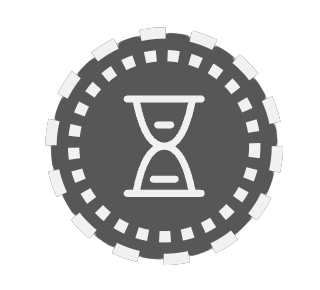
Container Operate If execution conditions are not met, delay for the set duration. If conditions are met during this period, the operation is performed immediately, and the Trigger flows to the normal subsequent branch. If the operation conditions are still not met when the timer ends, the Trigger will flow to the boundary event subsequent branch. Error boundary events 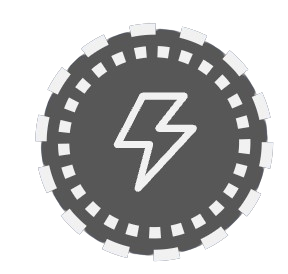
Ask / Container Operate If execution conditions are not met, the Trigger will immediately flow to the boundary event subsequent branch. -
The specific working mechanisms of various boundary events in various activity elements are described in the corresponding activity component chapter.
-
After boundary events, the follow-up modeling follows the same logic as regular process modeling.
Setup Methods
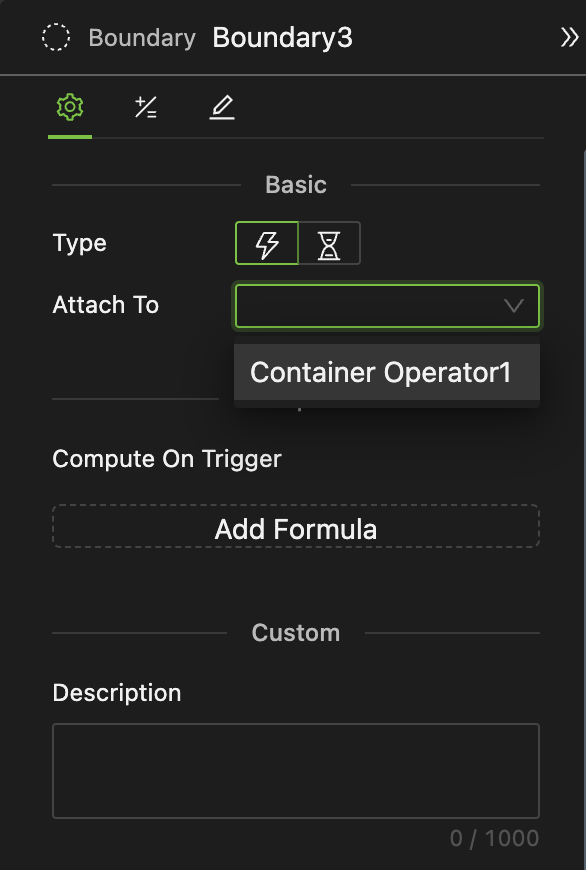
Type
Error boundary events or Timer boundary events
Belong to
Select from a dropdown menu that lists activity objects in the current process that support boundary events.
Duration
For Timer boundary events, there is an additional setting for Duration. The duration unit is 'Tick'. You can enter a non-negative integer.
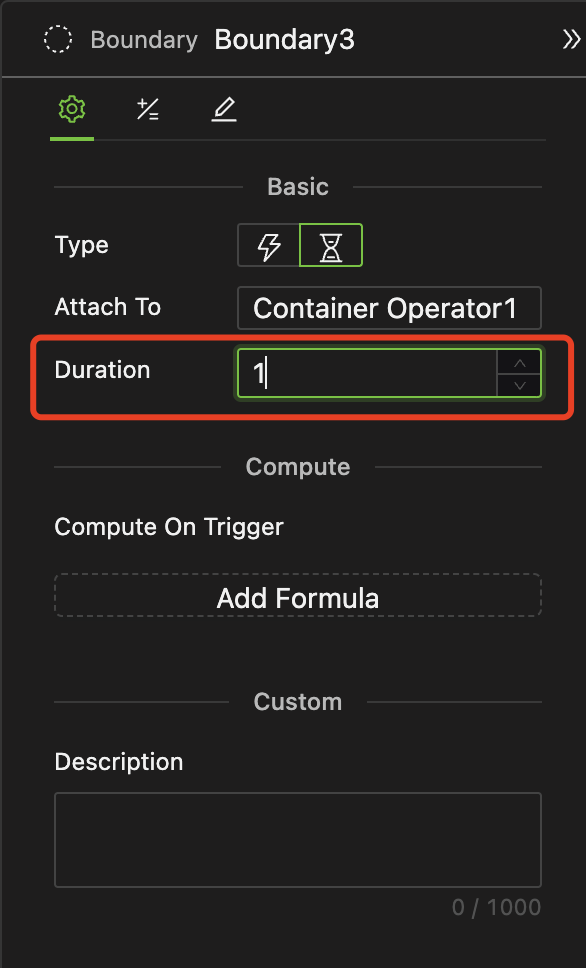
Example
Ask any Individual from an Agent Population
Since the population size is 0, the error boundary of the Ask component will be triggered to avoid error interruption of the model run.
