WorldView Charts
Icon
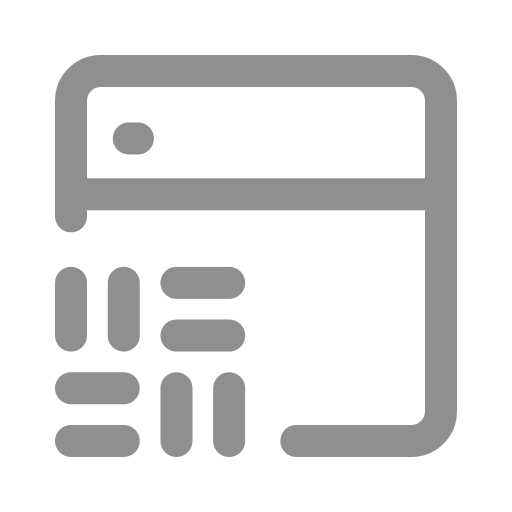
Function
The worldview chart is to create a dynamic physical scene by using a grid of Cells as the background and Agents as the main characters.
Plotting Objects
- In a worldview chart, only one Cell grid can be set as the basic background space.
- By default, all Agents present in the specified Cell space will appear in the chart; no settings are needed.
- When an Agent within this Cell space dies, it disappears from the WorldView chart.
- Other possible defined plots in the logic of your model, such as pens, can also be included.
Tip
When there are multiple Cell spaces in the model, you can use various WorldView charts to observe them separately.
- Links will not appear in the physical space (WorldView).
Setup Method
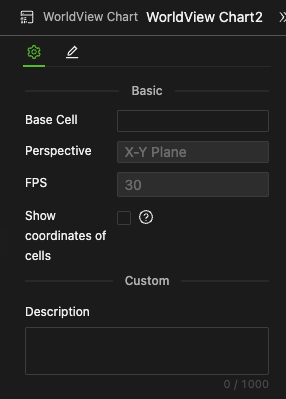
-
Specify the Base Cell: Select an existing Cell entity from a dropdown menu within your model.
-
Specify the viewpoint: Only the X-Y plane is available in 2D mode (no settings needed).
-
FPS (Frame per second): This can't be set currently.
-
Show the coordinates of Cells: When selected, each individual's coordinates will be displayed.
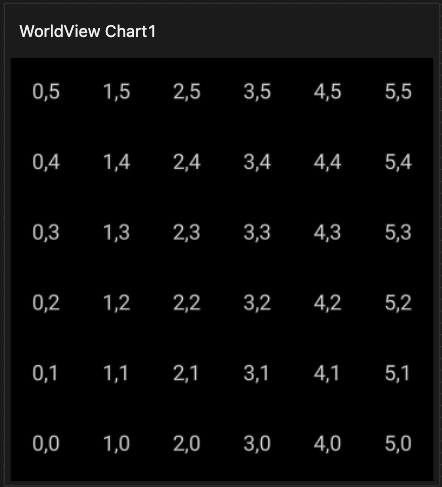
Example
Model Example
A wolf moves across the grassland.